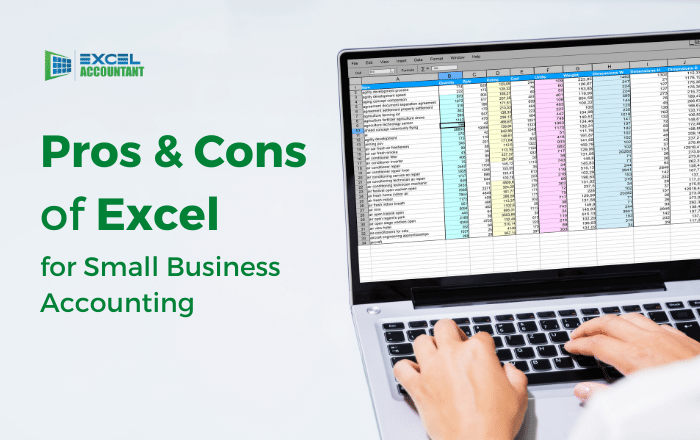
A lot of businesses worldwide, especially the newly launched ones rely heavily on the ensuing accounting process. To them Excel is a tried and tested software that is trusted by accountants and is very extensively used day in, day out. This is a blog on Excel, where we will take a thorough look at MS Excel and examine both sides of the coin, its benefits and the underlying limitations.
Ranging from basic bookkeeping to storing financial data such as sales, revenue, purchases and expenses Excel finds its usage in almost every day to day accounting activity in an office. It can also be used to store other employee level accounting data. Needless to say, it makes lives much easier with its wealth of formulae and macros to execute complex calculations and present the data in the form of charts & graphs.
Owing to its versatility, it is always expected from seasoned as well as budding accounting professionals to have expertise in Excel. The popularity and importance of Excel can be gauged from the sheer number of courses that are available online. They are delivered by experts who train people to use Excel more efficiently and helps you polish your skills.
First, let’s see why Excel is used widely for small business accounting.
It allows users to conveniently store data in spreadsheets in a structured format. With time, Excel has evolved so much that now it can provide the option of using pie charts and graphical representations to show stored data and accounting results.
As an accountant, you might have certainly used the Excel’s ‘macros’ feature. It makes updating a spreadsheet a lot easier. You can record your calculations using this function and apply them elsewhere simply with a click. This is a life saver when dealing with repetitive calculations, for instance updating your report every month with financial data changes. You don’t need to change the whole report every time with this wonderful function. Excel macros and formulae reduce the need to intervene manually. Yet another nifty feature is ‘what-if’ which is effective for forecasting budgets based on user preferences.
Even better than the ‘what-if’ function is ‘forecast sheets’ which enable the users to estimate the upcoming trends by drawing upon historical data from over the past years. It can easily predict current or future cash flow volume.
Excel offers the ability to create book-keeping templates for your unique requirements of receipts, invoices, and other reports that you need quite often. It saves considerable time & efforts as these templates can be reused as per your needs.
Microsoft Excel comes equipped with a huge library of invoices, ledgers, reconciliation, budgeting, and other accounting trackers. You can incorporate them as per your needs with a click.
You can make comparisons between different data sets quickly and easily. Excel makes it hassle free to compare financial datasets between two periods to calculate income such as analyzing year-on-year and month-on-month data. Moreover, you can compare customer base across geographies in case of a retail or reseller small business and analyze several factors like age, purchasing preferences, spending capacities, etc. This will surely give you a closer view on how your company/ organization is performing.
A small or recently established business will find it difficult to manage the price of a specialized accounting software. MS Excel comes to their rescue as it comes bundled in MS office package. It does not need annual renewal, and works on several different platforms without even needing internet connection.
Sounds like an ideal software after reading the benefits of Excel? Sadly, nothing in the world is perfect and Excel has its limitations too.
There are some challenges that come with using Excel
As you can surmise from the myriad of online courses, webinars and e-books delivered by a plethora of instructors, using Excel optimally requires one to master several formulae and syntaxes. Executing the macros function perfectly takes one to gain a certain level of expertise which many find cumbersome. Not only that, an error in data or method will ruin the whole report.
Typically, a firm receives data from numerous sources, often from third-party vendors too. Tracing and assembling data can be time consuming. Worse, if information provided by an individual is inaccurate, then the whole consolidated report can be compromised.
Some of your spreadsheets may contain financial information that you would want to keep protected. For such sensitive data, Excel does not provide enough security measures.
Collaborating with people separated by geography and departments can be inconvenient especially when working on planning, forecasting, and budgeting reports simultaneously. Typically, a spreadsheet ends up being attached and forwarded to many recipients over email. This curtails freedom and agility. When time is of the essence, this can prove a severe handicap to decision making.
Diversified reporting requirements are not easily met by Excel. We have a whole other article to explain just that. For more automated and complex accounting, it comes up short in functionality
Regardless of where you work, accounting, business, accounting business, or business accounting, you have to take into account all of these pros and cons. Maybe Excel is not as sophisticated or high end, and thus it cannot match up to a specialized, automated accounting software, it is however probably the most sought after tool that forms the foundation of creating every financial report that you can think of. Such software provides scalability, robustness, dynamism and will leave you with more time on hand. On the other hand, if you can afford the cost of such accounting software, it will be more reliable than MS Excel.